Leveraging OpenStreetMap for Asset Inventories
Overview
- Housekeeping
- Why
- How
- In the Field
Disclaimers! Soapboxes! Bragging!
When we say “asset”…
- Above ground
- Publicly accessible
- Easily identifiable
Kendall & OSM
- Supporting member - OSM Foundation
- Supporting member - OSM US local chapter
- Regular participant in OSMUS Government Working Group
Why would you?
Cost
Using OpenStreetMap is free! 1
- No user types
- No special licenses
- No credits
- No add-ons
Apps
Rich ecosystem of applications already exist!
- Multi-purpose: editing, viewing, etc.
- Cross-platform: Linux, Mac, PC, iOS, Android, Web
- Most are also free
Backend
Website, API, database all managed by the OpenStreetMap Foundation
You don’t have to worry about it! 1
Flexibility
ATYL: Any Tag You Like
- Open-ended attribute scheme
- Add necessary attributes as you go
- Never republish, start/stop a service
Collaboration
- Other users in your org
- Other orgs
- Local volunteer mappers

Deep History
- All edits (geometry, attributes)
- Every feature
- Even deleted stuff!




How to Do it, Generally
Add your data!
- Make sure your data is all in OSM
- Some of it might already be there…
- Conflate!
Tag it!
Some helpful tags:
| tag | description |
|---|---|
ref |
an official identifier, when applicable |
operator |
who manages the asset |
access |
can the public go here / use this? |
check_date |
when an item was inspected, inventoried, etc |
start_date |
when an item was installed, built, opened, etc |
Other tags
Check the OSM Wiki for the most common features and their tags.
Many editors have presets, too.
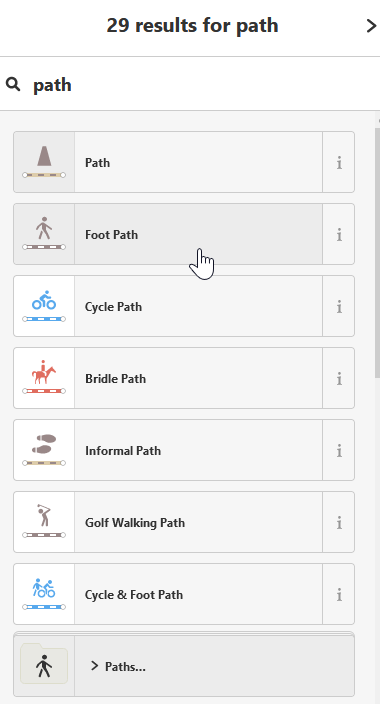
Sidewalks, Bike Paths
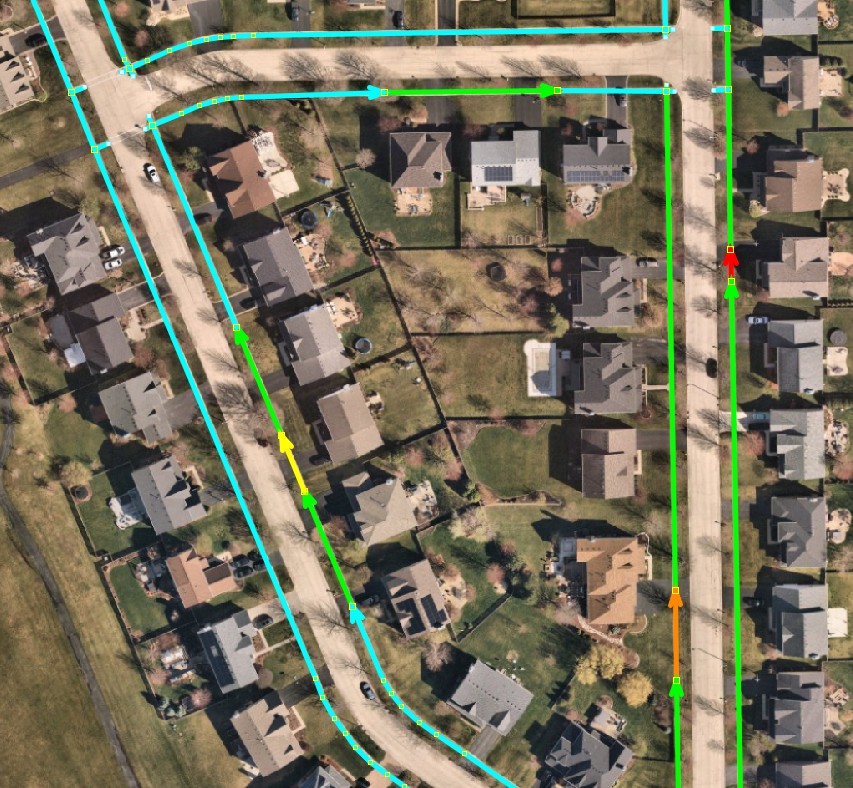
- Split lines and tag
smoothness - No
reftags
Urban Trees

natural= treetaxon= quercus virginianataxon:en= Live Oakdenotation= urbanhistoric= memorialmemorial= treeinscription= Dedicated to the memory of John Doe
Benches

amenity= benchseats= 0backrest= no
But we have this other system…
What if you have another system for work orders, maintenance logs, and the like?
- Use a tool to convert OSM → standard database 1
- Join tables on the
reftag / foreign key. - Using Esri? It’s not hard to pass your OSM updates to a GDB
In the field
OSM Go!
https://osmgo.com/
- Android & Web
- Basic edits and inventorying
- Adds
check_dateautomatically - Great presets and tag filters
Live Demo?
Questions?