flowchart LR
subgraph alpha [Alpha Testing]
direction TB
1[Draft a version of the service] -->
2[Create forms, etc] -->
3[Staff testing with past inspections] -->
4[Feedback:\nWhat works?\nWhat doesn't?] -->
5[Adjust forms, schema, etc] --> 3
end
subgraph beta [Beta Testing]
direction TB
a[Publish new service] -->
b[New forms] -->
c[Staff testing in the field\nside by side w/ paper form] -->
d[Feedback] -->
e[Adjustments] --> c
end
subgraph check [Evaluation]
direction TB
i[Can we meet everything\non the needs list?] -->
ii[Schedule a cutover date:\n01-Jan-2023] -->
iii[Finalize schema, deliverables]
end
alpha --> check --> beta --> x[Deploy!]
style alpha fill:None,stroke:#c0caf5,stroke-width:4px,color:#c0caf5
style beta fill:None,stroke:#c0caf5,stroke-width:4px,color:#c0caf5
style check fill:None,stroke:#c0caf5,stroke-width:4px,color:#c0caf5
Developing Digital Restaurant Inspections
Interdepartmental Collaboration and Iterative Design!
Overview
- Past
- Why Change?
- How?
- Present
- How’s it going?
- Future
- What’s next?
The Past
The Old Form
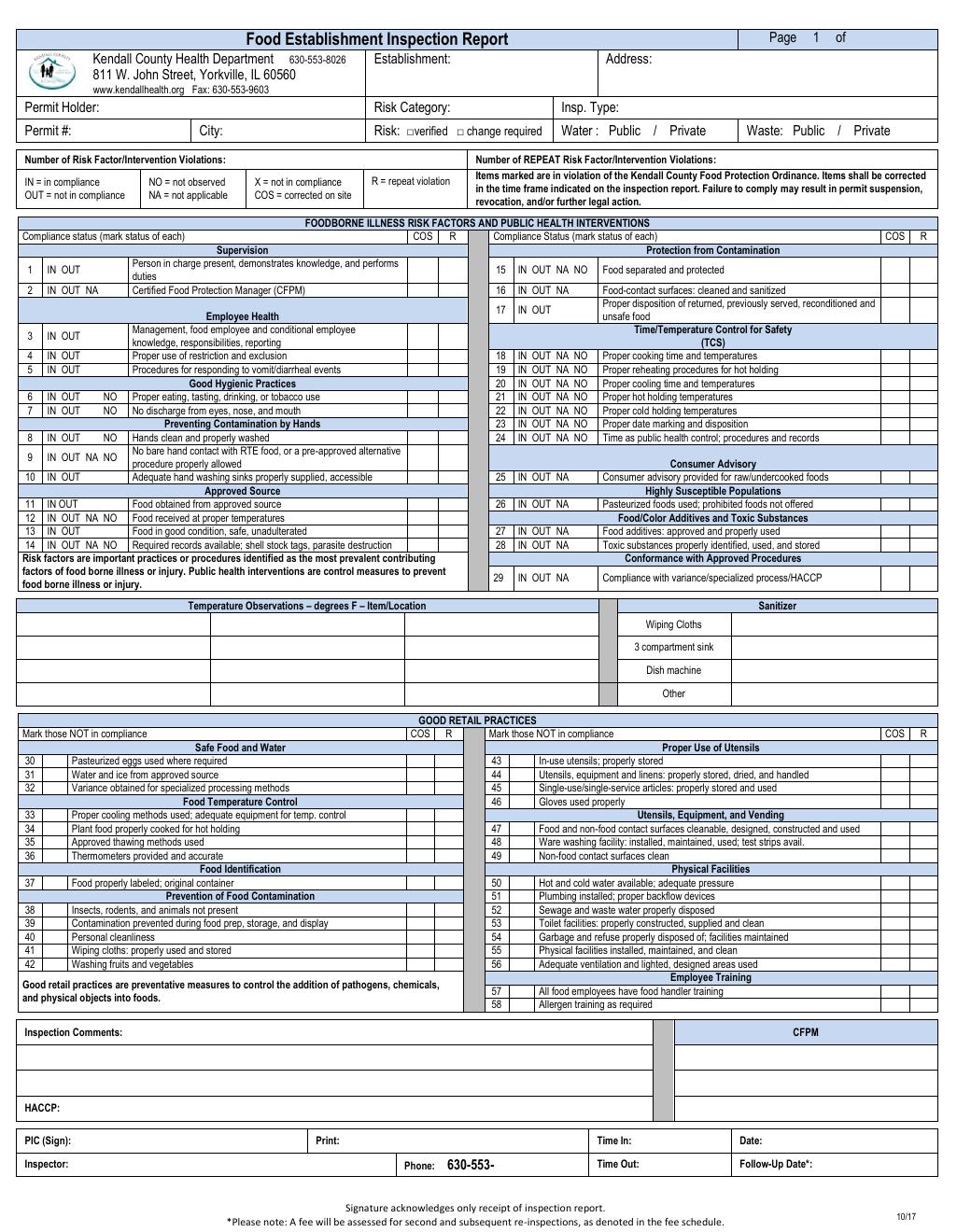
What’s wrong with paper?
- Designed for submission to state, not field use
- Only one copy!
- Inspection history must be physically accessed, one staff person at a time
- Relies entirely on staff training
- Broad questions are hard to answer
What’s wrong with paper?
How can digital help?
- Designed for submission to state, not field use
- Only one copy!
- Inspection history must be physically accessed, one staff person at a time
- Relies entirely on staff training
- Broad questions are hard to answer
- Field form can be in one format, export to another
- Backups!
- Entire database available via browser, can be synced for offline field reference
- Built-in standardization, validation
- Database queries and aggregates
The Process
Discussions
Begins with a question:
Can GIS do…?
Answer, usually
Probably! Let me look into it!
Define Needs and Wants
Needs
Can we meet 100% of these?
- Export to state form
- Flexibility for all current inspection activities
- etc.
Wants
Can we tack on any of these?
- Scheduling?
- Application and payment tracking?
- Include non-inspection notes, attachments?
- etc.
Sample Data, Other Forms
- Excel sheets
- Applications
- “Left side of the folder”
Inspection “Ridealong”
- Accompanied inspector in the field
- Observed entire inspection process
Alpha, Beta
The Present
The Form
Syncing Data, Starting an Inspection
The Form
Risk Factors and Good Retail Practices
The Form
Violations, Temperature, and Sanitizer
The Form
Validation
After the Inspection
The Flow
We use Make (formerly Integromat) to handle some of the aftermath.
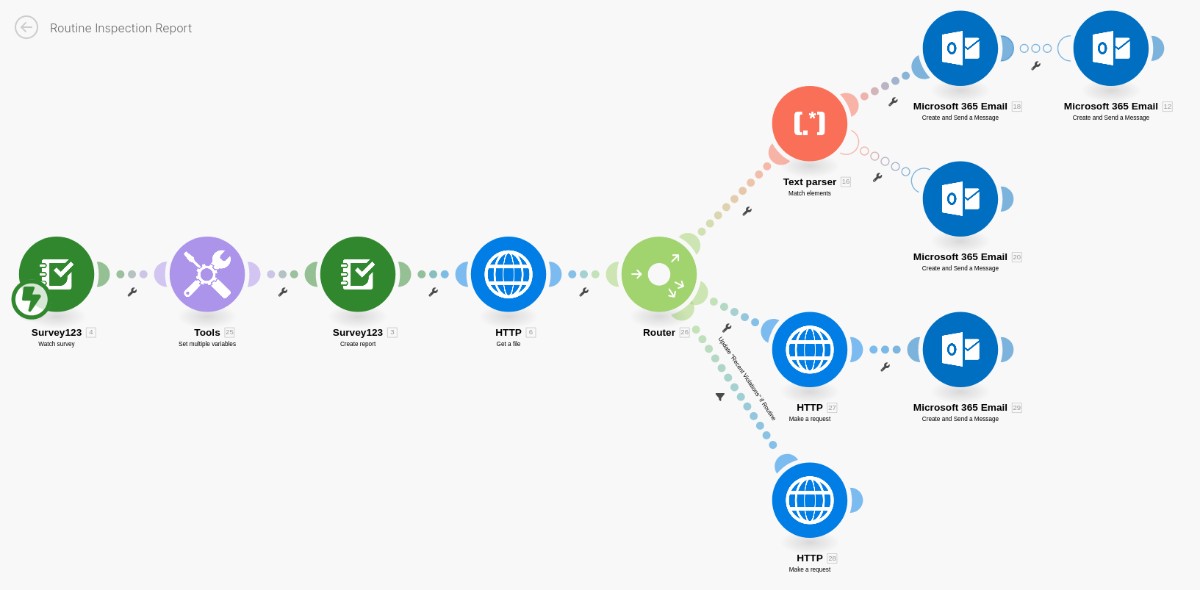
Generated PDF
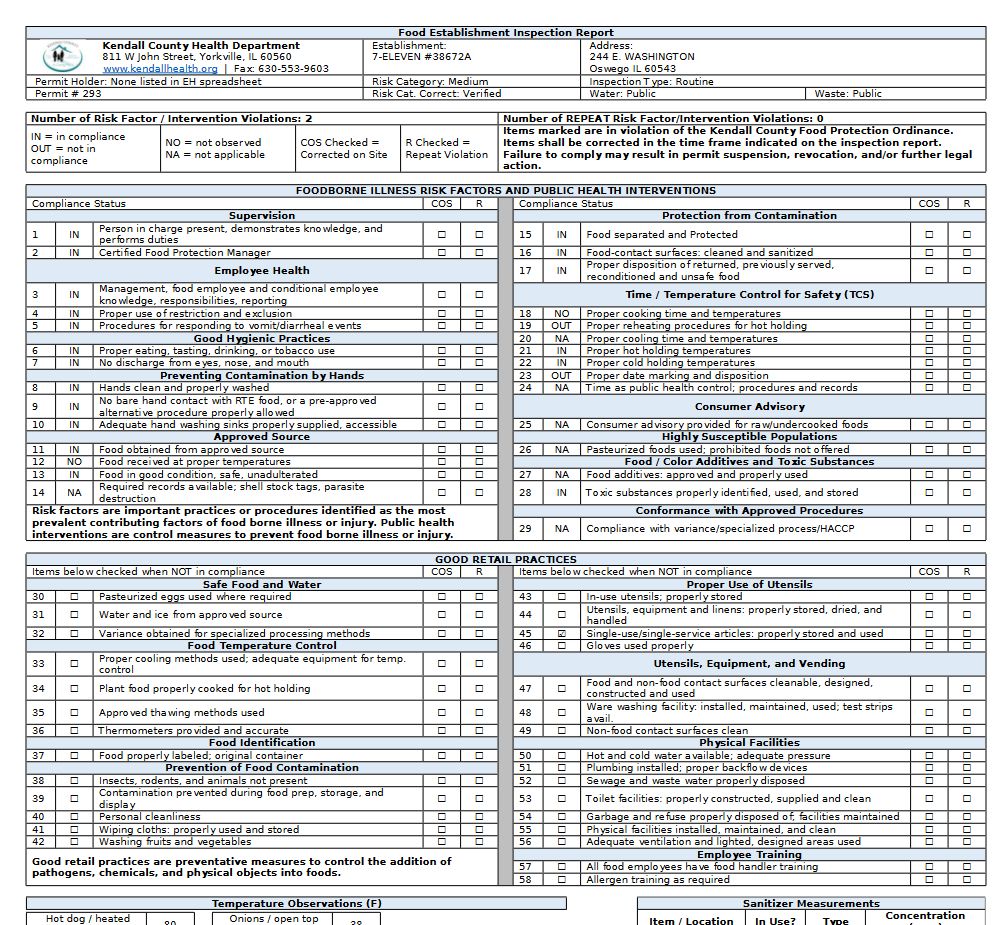
Back in the Office
Review an Inspection
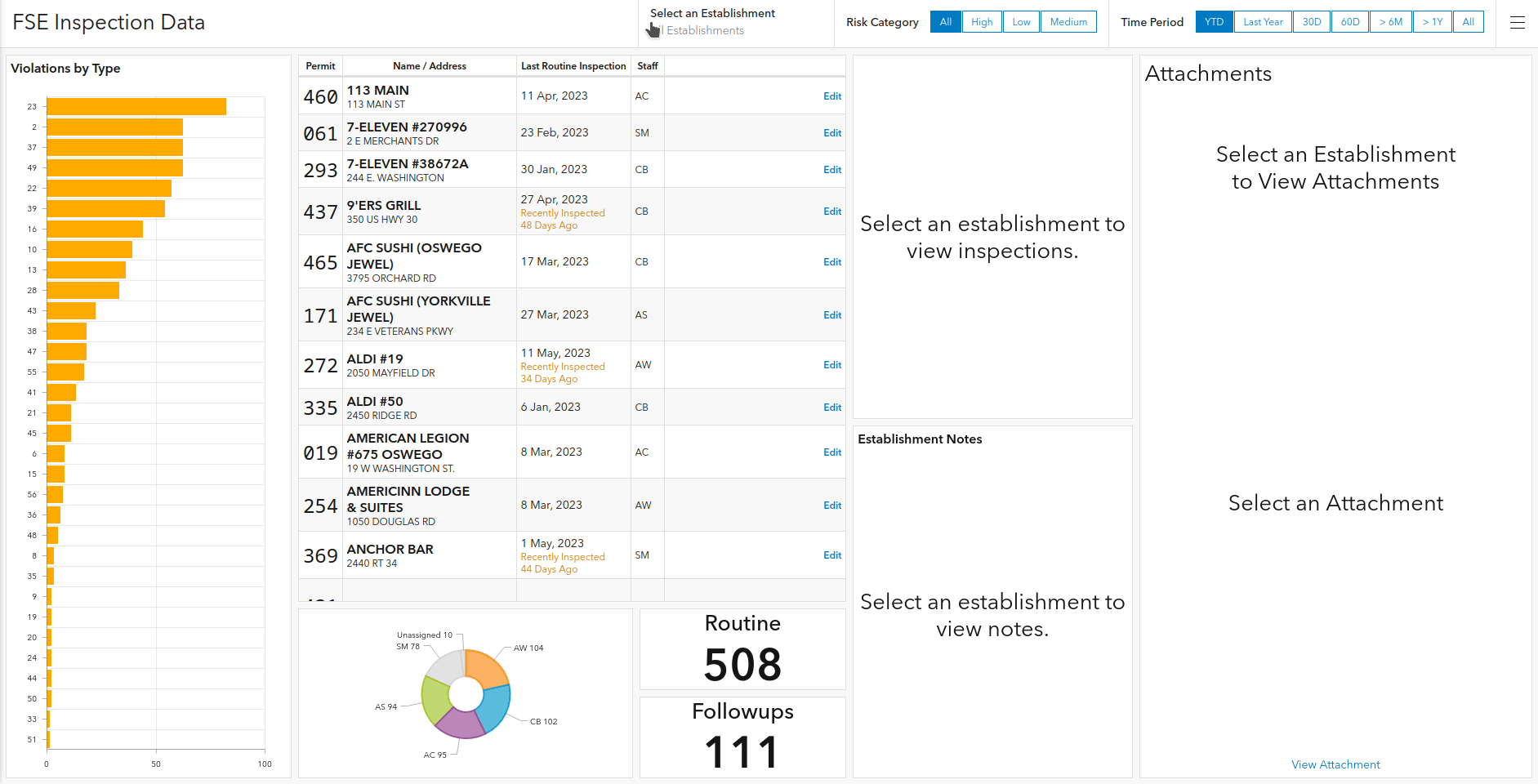
Back in the Office
Filter the Data
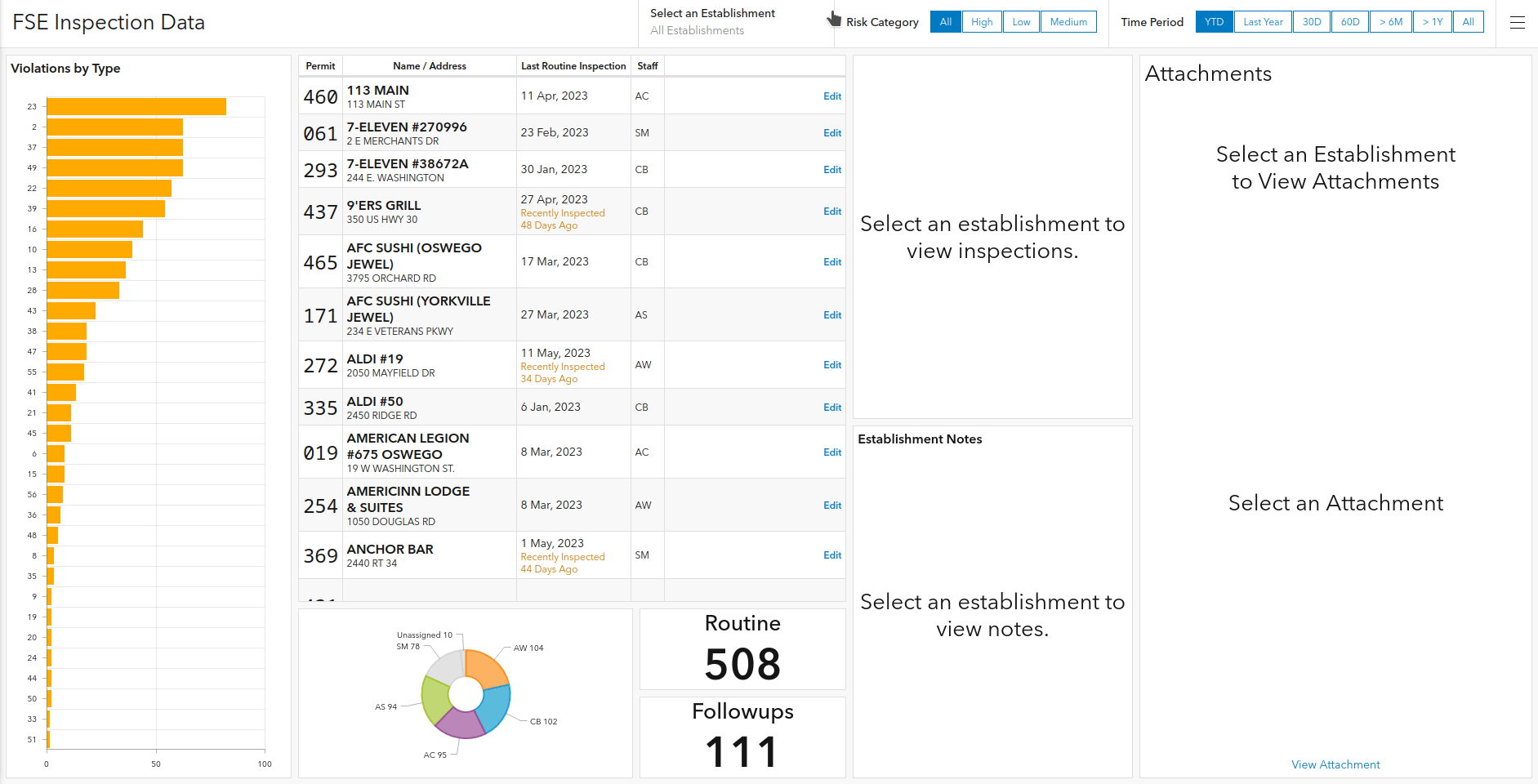
Back in the Office
Get Quarterly Totals
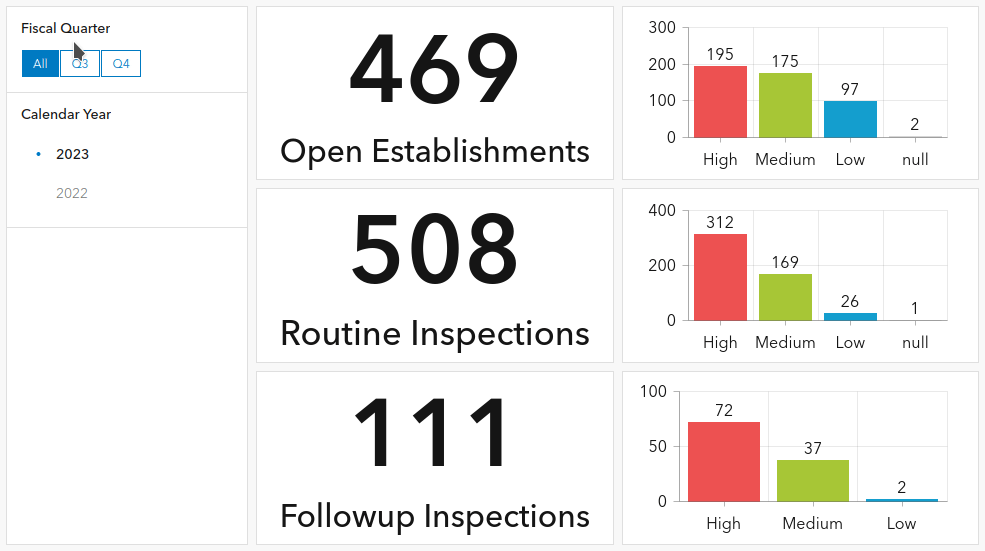
Back in the Office
Individual Inspector Dashboard

The Wants List
Permit Application / Renewal
- Public form with same fields as establishments layer
- End of survey presents e-payment link
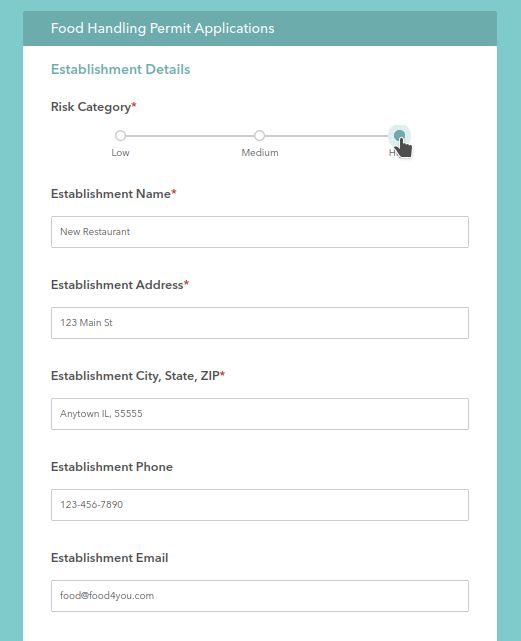
Permit / Establishment Management
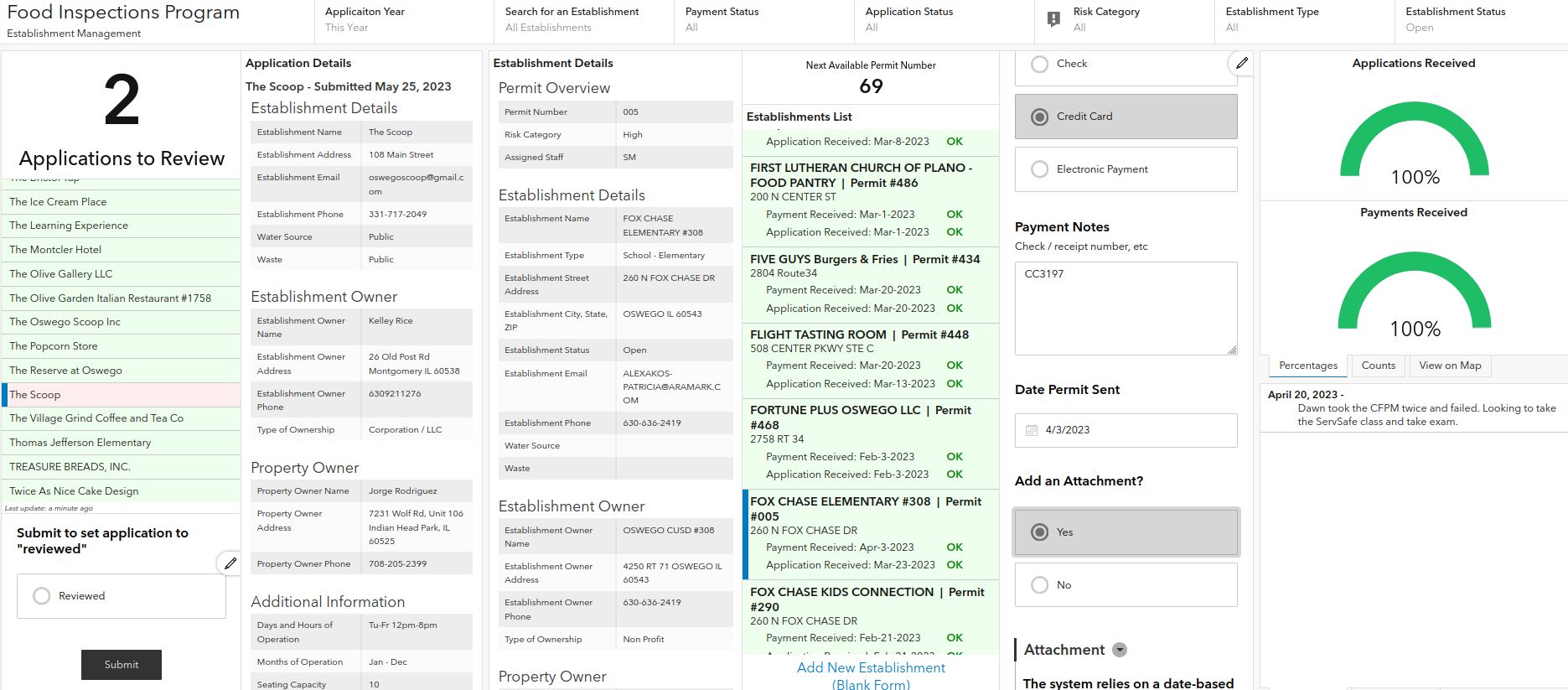
How’s it Going?
Numbers
- Over 900
- inspections conducted
- inspection PDFs automatically
generated and emailed
- 217 digital permit applications
Additions
- Feature requests
- New views of data
- Forms for other inspection types
- Extra fields to track new information
- New validation methods
The Future
Project as Model
- Components being copied to similar programs
- Temporary Food Service permits
- Mobile establishments
- All food-related work planned to be digital by 2024
- Paving the way for new things
- Applying for grants
- Planning around GIS capabilities
Questions?